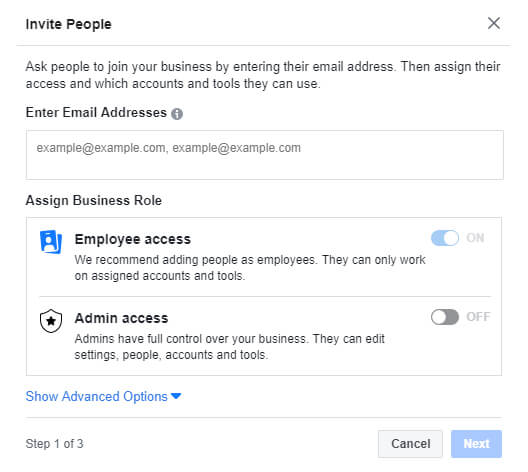Getting Acquainted

If you’re not familiar with Facebook Business Manager, you’re probably asking
“What is Facebook Business Manager?” and “Why should I care?”
To start, Facebook Business Manager is a tool that allows multiple people to manage all aspects of your Facebook Page(s). Everyone from your content specialist, advertising professional and developer can access and manage different aspects of your Facebook efforts all from one spot.
Here’s how you can make the most of it!
The Benefits
The main perk of using Facebook Business Manager is organization. Having your entire team using one centralized dashboard allows you to keep things organized and transparent and the page roles allows you to set certain limitations based on what you want to be accessible and by who.
Getting Set Up
Create Your Business Account & Profile
Start by visiting Facebook Business Manager and clicking the “Create Account” button. Then enter your business’ name.
Next, enter your name and business email address.
Add Your Business Page
Once your account is created, it’s going to ask you to connect your account to your business Facebook page. Simply click “Add Page”, type in your page’s name then when you find it, click “Add Page” again.
Add Your Ad Account
Next to where you connected your Facebook Page, will say “Ad Account”. If you already have an ad account, enter your Account ID that appears in Ads Manager.
Connecting your to Business Manager Account will allow you to make the most with Facebook Ads.
Add People To Your Business Account
Click “Business Settings” on the top/right corner of your dashboard. By default, you’ll land under the “People” portion of Business Settings. Click the “+Add” button and type in the business email of who you’d like to invite.
Assigning Roles
Not all roles are created equal. They are broken down by Business Roles and Additional Roles.
Business Roles consist of Employee and Admin Access.
Employee Access allows people to work on assigned accounts and tools. There are a number of reasons why you might want to place restrictions for certain people.
Admin Access includes full control of your Business Manager Account, from tools, settings, and roles. We suggest only grant Admin Access to those you trust.
Finance Analysts can look over general financial details, such as transactions, invoices, and payment methods.
Finance Editors can do everything a Finance Analyst can do, plus they can edit payment methods.
Business Manager has become essential for many businesses and Facebook Marketers. Whether you need help setting up your account, or your Facebook strategy, you can count on the experts at Active Web Group. With over 20 years of experience, we’ve worked with businesses of all sizes and industries. Can’t wait? Give us a call at 800-978-3417.