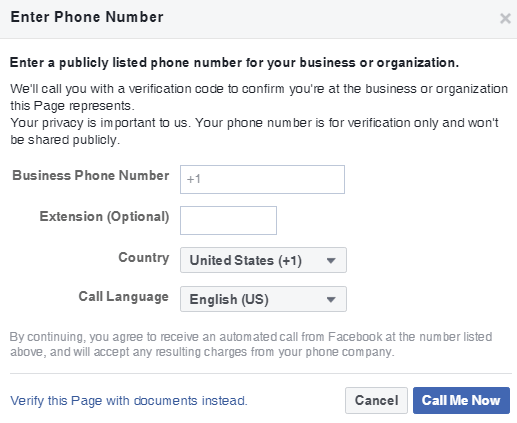Search engines rely on many key factors to determine if a page should appear in someone’s search result. While most of the factors are out of our control, we can focus on a few big ones that are:
Keyword Relevance: Is your company page an appropriate result to the search query?
Physical Proximity: Is your business physically close enough to be an appropriate response to the search query? For instance, if someone searches for “restaurants”, they’ll probably want to see some that are close enough to travel to.
Page’s Authority: Of all pages that are relevant to the set of keywords searched (and in proximity to the user), what makes one page favorable over another?
Keep these in mind!
Start With The Basics
Your social page’s SEO begins with having a solid foundation which will allow your future marketing efforts to increase your page’s visibility. These tactics will help your page relate to more search terms.
Start by focusing on your page’s name.
On one hand, the opportunity to appear for more search terms can be a little higher when using general high volume terms, but it can also backfire. Facebook and LinkedIn have cracked down on pages that overuse keywords, similar to Google’s Panda Update. Users are also less inclined to share pages with long, spammy-looking names anyway. Original and official-looking page are historically more trusted.
On the other hand, lacking important keywords altogether can limit the number of relevant phases your page can rank for.
Creating the perfect page name comes down to finding a “happy medium” between using relevant keywords and being original. Our advice would be to incorporate a general keyword if it genuinely fits.
Your page’s URL is also very important for Social SEO! For Facebook, your @handle automatically becomes your new URL, but LinkedIn is different.
Your page’s name is just as important on LinkedIn, as the search process is virtually the same. So you’re still looking for that happy medium.
Once you’ve picked a name (which should be consistent across all platforms), choose a tagline. This is the equivalent of your page’s elevator pitch. Keep your tagline simple, but try to add a relevant keyword to increase search visibility.
Optimize Your Page
Strategically place 2-3 relevant keywords throughout your profile; these will help your company pages stand out on search engines. Too many keywords will sacrifice the quality of your profile, so stick to 2-3.
Here’s where optimization can provide the best impact:
- About: a basic overview of your business
- Company Overview: an overview of what sets your business apart in your industry
- Your Story: your business’ history in your own words
Here’s where optimization can provide the best impact::
- Company Description: a basic overview of your business
- Locations: a list of locations, if you have more than one (great for local SEO)
- Hashtags: you can choose up to 3 hashtags that best suit your business
For both platforms, be sure to add the essentials like your company’s address, phone number, and store hours. More detail will add extra credibility to your page and boost local search rankings.
Post Updates Consistently
Facebook & LinkedIn
Regularly posting updates will show crawlers that your page is active, therefore more likely to be relevant to the people searching for your intended keywords. How often you decide to post should comply with your content strategy. Posting 1-2 times per week should be enough.
In addition to notifying crawlers, posting frequent updates will also lead to more organic exposure (impressions, engagements, and page followers), which will help your page’s overall authority.
Bonus Tip: Be sure to optimize the meta descriptions of each post to strengthen your organic reach.
Claim Your Page
You don’t have to have a blue checkmark to boost your page’s authority.
Like Google, social networks consider your authority when determining your search rankings and in Facebook’s case, having some form of verification will help your cause.
While larger companies are eligible for the famous blue checkmark, others can get a grey checkmark.
To get the grey checkmark:
Go to your Facebook page and click “settings” on the right-hand corner. Under “general”, you’ll see “page verification”. Simply click “verify page”, enter your business phone number (that matches your page) and Facebook will call you to verify yourself.
Compile Positive Reviews
Facebook offers businesses the unique opportunity to compile customer reviews, kind of like Google My Business. Collecting positive reviews will tell crawlers that users are interacting with your page and will boost your credibility for potential customers visiting your page.
Create Location Pages
If your business has multiple locations, you can create a “location page” for each. Repeat the optimization stage on each page, making your keywords and details unique to each location. This will increase the search visibility of each page in its respective location, making it easier to attract local attention.
Create Showcase Pages
If your business has various products or services to highlight, you can create a showcase page for each. These will act as branches that will link back to your main company page.
Microsoft is a great example of this.
Microsoft’s main page reflects their public/media relations and brand initiatives, while their showcase pages promote their specific products like Microsoft Office, Microsoft Cloud, Windows, Bing, and more!
This allows larger pages to segment their content while allowing users to only follow what’s important to them.
Give Your Company Page Backlinks
Facebook & LinkedIn
Traffic volume is one way search engines determine a page’s credibility and one way to increase traffic is by supplying powerful backlinks. A backlink is a hyperlink that directs users from one webpage to another, which can come in one of two forms:
Internal backlinks – links that direct users to other pages of the same website
External backlinks – links that direct users to a page from another website
An external backlink is the closest thing to an “endorsement” in the SEO World. It’s basically one website saying that they trust and encourage people to visit another website.
You can add backlinks to your Facebook & LinkedIn company pages to increase referral traffic. You can add backlinks to relevant website content, other social profiles, and even your email signature to make sure interested parties can find and access your social pages.
Still looking to get more out of your search and social media efforts? Contact the experts at Active Web Group! With over 20 years of Digital Marketing experience, our experts will help you meet and surpass your online marketing initiatives. Can’t wait? Give us a call at 800-978-3417!