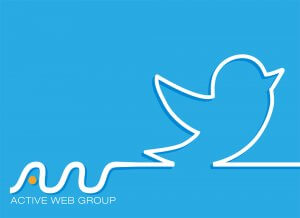Twitter is an ideal platform for promoting blog content because its base consists of readers. This differs from other platforms like Instagram and Pinterest that is more visually-focused and used more for promoting products on eCommerce sites.
About Twitter Marketing
Twitter is comprised of subgroups, each with their own interests. Some groups are huge, such as mainstream news and politics, while others are niche, like digital marketing. People use Twitter to keep themselves informed, rather than to make purchases. This makes it the perfect platform for raising awareness and promoting brand consideration.
When creating your profile, be sure to document a content marketing strategy for yourself so your tweets are goal-oriented. Stick to a specific topic, or a small group of related topics. When users visit your page, they should know exactly what they’re going to get by following you, so posting on a broad array of topics can deter followers.
For example, if you have a golf blog, your tweets should reflect it. They can vary from golf tips, PGA news, even golf club reviews, so long as there is an underlining theme connecting all your posts to a singular idea.
Bottom line: You would be targeting golf fans and you would want visitors to know it immediately!
Consider Twitter Traffic Sources
Once you have a content strategy, you should define a Twitter Strategy.
Of course you want to use Twitter to drive traffic to your blog, but how? There are two primary methods that don’t require an advertising budget, the newsfeed (links from your tweets) and your profile (links from your bio). You’ll want to generate traffic from both, but your goals will outline where you should be spending more time.
Here’s how these strategies differ.
Newsfeed traffic relies on having a lot of followers. The more followers you have, the more impressions each tweet is likely to receive, which increases the chances of inbound clicks. In this case, each tweet will have a different landing page, depending on the content you’re sharing, such as a specific blog post.
Profile traffic tends to consist with profiles you interact with who may or may not be following you. The idea behind this strategy is to generate attention on twitter chats, tweet and hashtag threads. When you present interesting ideas, people will click on to your profile to learn more about you, which is where you can generate clicks through the link from your profile bio.
Driving Website Traffic with Twitter’s Newsfeed
The idea behind newsfeed marketing is to gain user’s attention so they can follow you for updates. As you might expect, the more accounts you follow, the more competitive your newsfeeds will become.
The best thing you can do is work to stand out. Here’s how!
Use Hashtags
Hashtags are linked to their own feeds and are a great way to increase relevant impressions. For instance, if you were to tweet something with #DigitalMarketing, it would be sent to a thread with everyone using the same hashtag. This helps people filter out irrelevant tweets.
Here’s what the #DigitalMarketing thread looks like (results may vary).
Connect your Tweets to Trending Topics
Trending topics are important because they attract the most attention. These topics vary throughout the day (just like news) and are determined by your interests, location, as well as how often the hashtag or keywords are being used.
How would you use this for your blog?
Say you’re promoting a health food blog on Thanksgiving. You can post your blog/recipe with #HappyThanksgiving to maximize the amount of people who see your tweet. This can pique the interest of people looking for healthier alternatives to the ‘big feast’.
Consistently Experiment with Tweets
Keep in mind that users are scrolling through their newsfeed so they aren’t paying attention to every tweet they see. Instead, your tweets have to grab their attention, so test different formats:
- Images and copy to help your posts stand out and resonate with your followers.
- Hashtags, keywords, and posting times to maximize the number of impressions your tweets get.
Consider the users’ perspective and monitor your results to determine what works best for you.
Utilize Free Twitter Cards
Like Google Ads extensions, Twitter cards allow you to add additional information to your messages. You can use Twitter Cards to drive website traffic, encourage engagement, generate leads, or install mobile apps. They provide an excellent method for increasing click-throughs.
Here are 8 examples of how brands are using Twitter Cards!
Driving Website Traffic from Your Profile
You can focus on driving traffic to your profile bio, rather than relying on traffic from individual tweets. Be sure to optimize your bio with a link to your website for more (and often higher quality) clicks. Start conversations with these powerful tactics.
Twitter Chats
These are scheduled chats (usually weekly) with a host and an assigned topic. They are often designed for niche groups to talk about news in their industry. For example, #AdweekChat is hosted by Adweek every Wednesday at 2pm ET to discuss various trends related to advertising and pop culture. Anyone can contribute by using #AdweekChat in their tweet.
Asking/answering questions and adding interesting points to said topics can lead to conversations with high engagement. Participating in these chats will help you promote your brand and gain new followers.
Influencer Thread Marketing
Start by identifying and following thought leaders in your industry. You can do a quick Google search for influencers in your industry. Many blogs compile lists of influencers or “blogs to follow”.
Once you have your list of thought leaders, you can add insightful comments to the threads of their tweets. Their followers will see them and if they like what you say, they will chime in, moving your comments up the thread in the process. The more popular the thread is, and the higher your comment ranks on the thread, the more impressions you will get. When people like what you have to say, they will be more likely to click your profile for more information.
Optimize your Bio for Maximum Traffic
Once you start driving traffic to your profile, you’ll have to direct it to your website. Each Twitter profile has a bio with a short description, location, and a website link.
This is ours
Your goal is to maximize the amount of people clicking that link!
Sell the value of your blog to get more clicks. For example: if we’re talking about the golf blog from before, you might have your bio say something like “Looking to improve your golf swing? You can find a free tutorial here”. This tells them who you are and gives them a good reason to click to your blog.
Pin a Popular Tweet
You can pin a tweet of your choice to the top of your profile page. Many decide to pin an introductory tweet (like an extension of their bio), but that is up to you. You may want to reserve that spot for your most popular blog post so new visitors can see your best work early.
Free Content Development Analysis
Increasing Followers
The strategies above will indirectly grow your followers. Follow these best practices as well to ensure you’re getting the most followers per day. Having more followers not only looks nicer and makes your brand appear more trust-worthy, it also extends the reach of your tweets.
Tweet Consistently!
We can’t stress the importance enough for this first one. The objective of growing a Twitter page is to gain followers and amplify your reach. By following your page, someone is indicating that they want to see more updates from you.
Tweet often enough to reach new followers while keeping your current followers updated. However, don’t post too often because that can annoy followers and cause them to leave.
How can you find the right amount? Test your results! If you notice a decline of followers, you may be over saturating your followers’ newsfeeds. Scale back and assess your findings until you’ve found the right amount. Use Twitter Analytics to learn when your followers are online so you can reach them.
Curate Relevant Content
Not ALL of your tweets should be about you.
This approach can come across as self-serving and frankly boring for some. The best way to break up your content is by curating posts that are relevant to your preferred topics. For example, if you run a business blog, you would want to share interesting articles from Bloomberg or Business Insider because your audience will trust well-known brands and will appreciate the shares.
Engage Your Followers
Users will be much more likely to engage with your content if they see you responding to questions/comments, or if there is an active conversation going. Fans tend to overwhelmingly favor brands that acknowledge them because they appear more genuine and approachable. Conversations will help your tweets stand out from other bloggers and give your readers a positive impression of your brand.
Engagements Apply to Twitter’s Algorithm
Start a conversation on your thread after tweeting out your new blog post. This will increase the reach for your tweet and encourage more engagement. Why? Higher engagement indicates higher quality to Twitter’s algorithm, which leads to better news feed rankings. When fans engage with your tweets, their followers will be more likely to see your posts, providing further opportunity for growth.
How you can maximize engagement
- Write a post with enough information to entice your followers to read your blog, but not too much to kill any anticipation. Also write the post in a way that opens the door to a conversation. Ending it with something like “what do you think” or “have you had a similar experience? Tell me about it in the comments” can get the comments rolling.
- Respond to every comment. You’ll notice comments don’t always come easy, especially for new bloggers. It’s important to make every comment count as they can be your ticket to a successful tweet!
- Pay attention to your tweets that are getting the most engagement. What do they have in common? Take this into consideration when drafting future posts.
Wrap Up
Twitter offers a number of ways to help bloggers increase traction as long as your tactics are aligned with your goals. Follow these steps with consistent goals and you will see long-term results without having to spend a dime on advertising. Remember that the content you distribute will dictate your ceiling, so make quality your priority.
Did we leave anything out? Feel free to leave any questions of comments below and we’ll get back to you as soon as possible!
Looking to grow your blog? The experts at Active Web Group have been in business for over 20 years and have serviced businesses of all sizes and industries. With proven expertise in Search Engine Optimization, Pay-Per-Click Advertising, Web Design, Email Marketing, Social Media Marketing, Digital Brand Management, Content Development and more, we’re sure to have the tools to help you succeed. Contact us for a free quote. Can’t wait? Give us a call at (800) 978-3417 today!