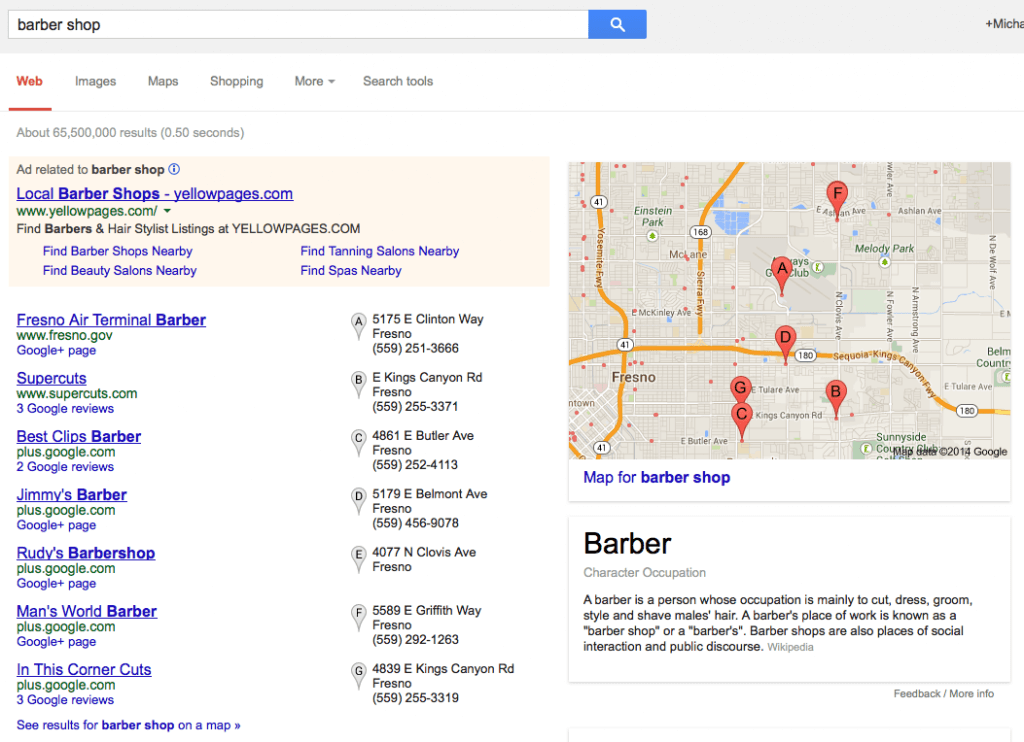When the internet was in its early days and eCommerce was just starting to gain momentum, one of its most appealing aspects was that it leveled the playing field between big chains and small local businesses. However as big online retailers like Amazon moved in, many local businesses were pushed off the first page of Google. In this post we’re going to be looking at what local businesses can do to help their business rank for more searches.
Local Intent
The first thing you need to understand when trying to rank for local terms is that Google looks at every query and tries to figure out if it has local intent. If a searcher uses a valid zip code or medium to large city name in their query, Google will assume they are looking for something local. This also is true for most 3 letter airport codes like JFK, LAX, or ORD. Additionally, Google uses the user’s last location, or the location from their internet service provider, to try and determine where they are (it’s an inexact process but better than nothing). Finally, they look at the query term and try and determine if the user is looking for a local product or service. So, even if a potential customer types in a search term and doesn’t add the city name, zip code, or other location data, in many cases Google appends the location onto the search if it thinks they wanted a local search but forgot or were too lazy to type it in. As an example, [barber shop] is something with a high probability of being a local search query and Google shows local results:
If a user were looking for something that doesn’t have a high likelihood of local intent, then Google will show normal results. For example [vise grip pliers]:
Knowing that Google uses a variety of factors and makes them local queries, we now need to look at ways to give Google as much information about local businesses.
Local Business Information
The easiest and best way to tell Google what local queries you are relevant for is to put your address on your website. If you can incorporate it into your template in the header, footer, or sidebar, that’s great; if you can’t for whatever reason, put the address on a page of your website. Try to put the address in a standard format. Don’t let your web designer talk you into some avant garde presentation. To really make sure the search engines get it, you can wrap tags around your address telling the search engines what each piece of the address means (see Small Business XML Markup). Next you want to make sure your business has its location and other information verified in Google Places. Once that is done Google will give you the option to specify if you go to customers locations to do the work (example: a plumber), or if customers come to you (example: a nail salon). For businesses where customers come to you, Google will use a few pieces of information, such your town/location based on your zip code, and the city centroid. If you aren’t in the zip code/town you want to rank for it’s going to be very challenging to rank for that location. Secondly each zip code has geographic center (known as the city centroid). The closer you are to that centroid, the more likely you are to rank for searches in that area. To find out where the city centroid is just type in the town name or zip code into Google Maps (see example below).
If you have a business where you go to the customers, Google lets you specify a distance from your current location that you service or you can list the zip codes of the areas you service. Google will then produce a service area map for your business (see example below).
Just because you specify a town doesn’t mean Google is going to show your business for that town. They will usually give preference to businesses within the city and closer to the city centroid, as opposed to those who specify it as a service area. The next most important factor is reviews.
Reviews
Both Google and consumers like reviews, in many cases Google will show you review data even though the word “review” wasn’t part of your original query (see example below).
Learn how to rank for local search
You want to incentivize your customers to fill out reviews, without being fraudulent or trying to game the system. If your industry has a dominant review website like Yelp or Trip Advisor you can direct customers in that direction. If there isn’t one for your industry you can point them in the direction of your Google Places page. A good way to do this is with a card or note you give to the customer with the receipt or bill. Below is an example from TripAdvisor:
The search engines look at few factors when they look at reviews:
- Trust worthiness of reviews
- Number of reviews
- Rating, high over low, and average rank
- Review content (length, reading score, etc)
Trustworthiness of reviews is the most important. You could have 100 five star reviews, but if Google thinks they are fake it won’t help you rank better. Google will generally rank businesses with more reviews first, the logic being it’s harder to fake more reviews, so they are more likely to be accurate. The next important factor is the score of reviews. Google prefers to show businesses with a higher average score over a lower one. Lastly they prefer more in-depth and well written reviews. Lots of short reviews aren’t going to be as good as a few well written ones.
Consistency of Information
You want to make sure that the address on your website is identical to the address information in Google places and everywhere else. Having “123 North Main Street” and “123 N. Main St.” in another can lead to problems. If possible, you want to make sure your domain registration information matches your other information. Google used to heavily weight this information. While it’s not as important as it used to be, you still shouldn’t ignore it.
Trust and Authority
The more you can do to legitimize your business and your website in the eyes of Google, the more likely they are to rank your website. Linking your website to your Google places page is a no brainer. Since much of the information from Google Places is shared, you should set up a Google+ Business profile as well. Have an account of Facebook, Twitter, or Pinterest link to those as well. If you don’t have the time or energy to maintain all of those accounts that’s fine, just put a note and a link to the one you do update regularly. If your employees add and author content to your website or blog you should consider adding author profiles to your website. Google does provide some assistance by setting up a Google Author Account, but the process is pretty technical. If you are using your Google+ business page you can also connect the two using the Google Publisher tag. Again this is kind of technical but worth doing if you have an established brand. You can use both authors and profiles although Google is only likely to show one or the other, depending on the terms searched for.
Local Citations
One of the things Google likes to see is citations, mentions, or links from local related websites, as this demonstrates your relevance for that location. Getting links from local business groups, chambers of commerce, and nearby businesses helps. Getting links from local governments, libraries, charities, or events can also be very helpful. Anytime you get mentioned or interviewed in local newspaper ask about getting a link. Many newspaper websites have linking policies so if you can’t get a direct link getting them to mention your website name is better than nothing at all.